In the fast-paced digital world, creating stunning visuals quickly is no longer a luxury—it’s a necessity. Enter Artistly.ai, an AI-powered platform designed to transform how marketers, designers, and content creators produce professional-grade imagery. Whether you’re crafting social media ads, designing product mockups, or illustrating children’s books, Artistly.ai offers a suite of tools to streamline your workflow. Let’s dive into its standout features and how they can revolutionize your creative projects.
Artistly.ai at a Glance
| Feature | Best For | Time Saved |
|---|---|---|
| Mirror Magic | Redesigning ads/graphics | 2–3 hours per design |
| AI Product Mockups | E-commerce sellers | 1–2 days per photoshoot |
| Instant Background Editor | Social media content | 30–60 minutes per edit |
| Consistent Characters | Storytellers & authors | 5+ hours per project |
| AI Style Replicator | Artists & designers | 3–4 hours per artwork |
Core Features of Artistly.ai
1. Unlimited AI Image Creator
How It Works: Type a keyword (e.g., “futuristic cityscape” or “vintage floral pattern”), and Artistly.ai generates high-resolution visuals in seconds.
- Use Cases: Social media posts, blog headers, presentation slides.
- Unique Edge: Supports commercial use, making it ideal for marketers needing royalty-free assets.
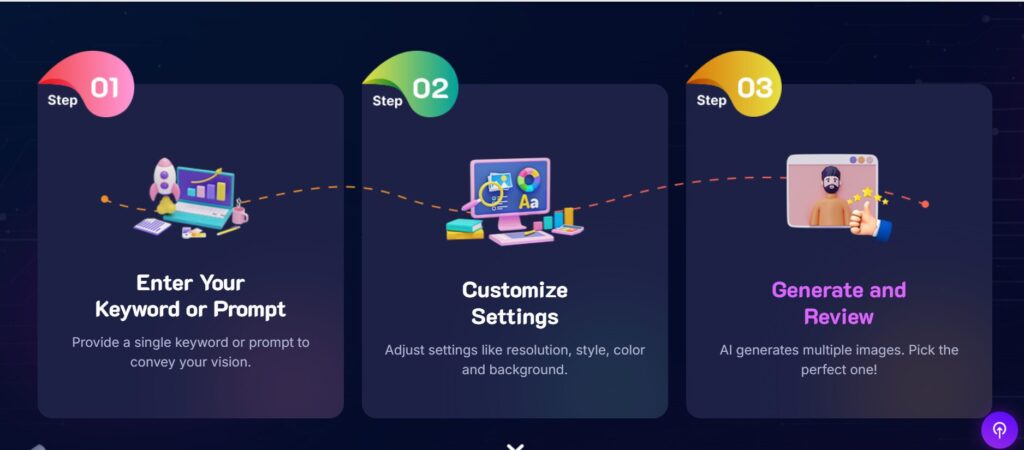
2. Mirror Magic: Image Re-Designer
How It Works: Upload an image for inspiration, and Artistly.ai redesigns it with fresh colors, layouts, and text while retaining your brand’s essence.
- Example: Transform a competitor’s ad into your own original campaign.
- Perk: 100% copyright ownership ensures legal peace of mind.
3. Instant Scene Background Editor
How It Works: Replace lackluster backgrounds with dynamic settings (e.g., tropical beaches, neon-lit streets). The AI adjusts lighting and shadows for realism.
- Use Cases: Product photography, LinkedIn headshots, travel blogs.
- Time Saver: No Photoshop skills required—edits take minutes.
4. AI Product Mockup Creator
How It Works: Upload your logo or design, and Artistly.ai places it on mugs, T-shirts, or tech gadgets. The AI simulates fabric textures and natural wrinkles.
- Ideal For: Etsy sellers, Amazon entrepreneurs, and small businesses.
- Cost Savings: Eliminates expensive studio photoshoots.
5. AI Style Replicator
How It Works: Upload a sketch, painting, or photo, and Artistly.ai clones its style for new creations. Swap objects or characters while maintaining the original aesthetic.
- Example: Turn a pencil sketch into a digital masterpiece in Van Gogh’s style.
- Creative Freedom: Perfect for artists exploring new techniques.
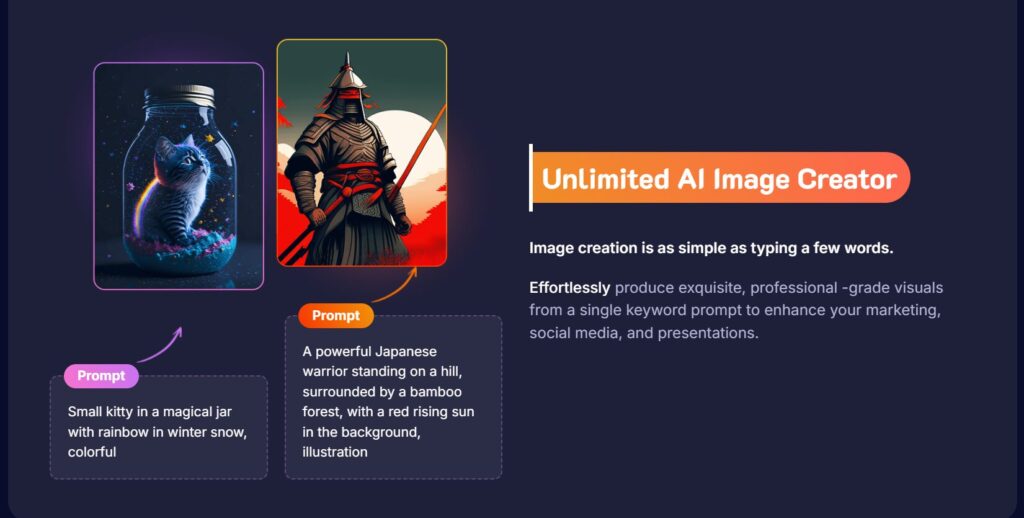
6. Consistent Character Generator
How It Works: Maintain uniform character appearances across scenes, outfits, or settings—critical for branding and storytelling.
- Use Cases: Children’s books, comic series, brand mascots.
- Game-Changer: Ensures continuity without manual adjustments.
7. Kids’ Storybook Generator
How It Works: Input a one-line story idea (e.g., “a dragon learns kindness”), and Artistly.ai writes the narrative and illustrates each page.
- Example: Publish a 20-page children’s book on Amazon in under an hour.
- Revenue Potential: Sell customizable books on Etsy or Shopify.
Specialized Tools for Niche Needs
AI Inpainting Technology
How It Works: Select an object in a photo (e.g., a hairstyle or coffee mug), and replace it with a new element using a keyword.
- Use Cases: Revising product photos, updating old portfolio images.
AI Text Mojo
How It Works: Edit text in images seamlessly. Highlight outdated text, type your update, and the AI matches fonts/colors automatically.
- Ideal For: Updating promotional banners or event flyers.
Train AI With Your Face
How It Works: Upload a selfie, and Artistly.ai generates portraits in diverse styles (corporate, fantasy, etc.).
- Use Cases: LinkedIn profiles, acting headshots, personalized avatars.
Pros & Limitations
Pros:
- Speed: Generate 50+ product mockups in 10 minutes.
- Affordability: Free tier available; paid plans start at $9/month.
- User-Friendly: No design experience needed.
Limitations:
- Learning Curve: Advanced tools like “Style Replicator” require practice.
- Watermarks: Free plans include branding on outputs.
Artistly.ai vs. Competitors
| Tool | Artistly.ai | MidJourney | Canva |
|---|---|---|---|
| Pricing | $49 one-off payment for Commercial Tier | $10–$120/month | $12.99/month |
| NSFW Policy | Strictly banned | Restricted | Allowed with limits |
| Best For | E-commerce & social media | Artistic projects | Basic design tasks |
FAQs: Addressing Common Queries
Q: Is Artistly AI genuine?
A: Yes, though ownership details are undisclosed, its growing user base and positive reviews validate its legitimacy.
Q: Does Artistly AI allow NSFW content?
A: No—strict guidelines block explicit material to ensure brand safety.
Q: How does it compare to MidJourney?
A: Artistly.ai focuses on practical, commercial-use tools, while MidJourney excels in artistic experimentation.
Q: Can teams collaborate on projects?
A: Currently, collaboration features are limited, but shared folders are coming in late 2024.
Pricing & Free Trial
Commercial Tier ($49/One-off): Unlimited Usage of All Features except for Premium, including:
- AI Prompt to Image Generator
- Magic Merch: Instant Ecom Mockups
- AI Style Replicator
- Instant Scene: AI Background Changer
- Canva-Style Image Editor
- Kids & Adult Coloring Book Maker
- AI Logo & T-Shirt Designer
- AI image Upscaler
- AI Image Redesigner
- Smart Image Expander: AI Outpainting
- Smart AI prompt enhancer
- Community & Personal Design Feed
- Free Product Updates
- HD image download
- no watermarks
- Commercial Licence
- Bonus: access to Facebook group
- Bonus: access to Skype group
- Bonus: access to WhatsApp group
- 30-day money-back guarantee
Premium Tier ($147/One-off): Everything Inside Commercial Plan. Plus, Premium Features include:
- Consistent Character
- Your Face In AI Images
- AI Product Mockup Creator
- AI Style Replicator
- AI Portraits
- AI Book Covers
- Perfect Text In AI Images
- AI Human Inpainting
- Kids Story Book Generator
- AI Product Influencer
- Custom Character Scene Creator
- AI Fashion Designer
- AI Style Illustrator
- Faster Image Generation
- 4 Images Per Prompt
- Unlimited Usage
- Canva-Style Image Editor
- Kids & Adult Coloring Book Maker
- AI Logo & T-Shirt Designer
- 30 days money-back guarantee
Getting Started: A Step-by-Step Guide
- Sign Up: Use the free tier to explore the dashboard.
- Choose a Tool: Start with Mirror Magic to redesign an existing image.
- Customize: Adjust colors, text, and layout using the Canvas-Style Editor.
- Export: Download your design in PNG, JPEG, or PDF formats.
- Upgrade: Transition to Pro for commercial projects.
The Future of Artistly.ai
Upcoming features include video storyboard generation and 3D model rendering, positioning Artistly.ai as a holistic creative suite. Partnerships with e-commerce platforms like Shopify are also rumored, enabling direct product uploads from the dashboard.
Final Verdict
Artistly.ai is a versatile toolkit for entrepreneurs, authors, and creators needing rapid, budget-friendly visuals. While it’s not a replacement for high-end tools like MidJourney, its focus on practicality—from e-commerce mockups to AI-generated storybooks—makes it a standout for everyday projects.
Final Thoughts: Why Artistly.ai is a Must-Try
Artistly.ai isn’t just another design tool—it’s a productivity powerhouse. By automating repetitive tasks and offering niche solutions like Storybook Generation and Consistent Characters, it empowers users to focus on creativity rather than logistics. While it won’t replace high-end software overnight, its affordability and ease of use make it indispensable for solopreneurs and small teams.
Recent Post: