Remember struggling for hours with complex design software? Wrestling with uncooperative vectors while your creative vision slowly fizzled? What if I told you there’s an AI-powered solution that transforms simple text into stunning visuals with zero technical skills? Enter Artistly 4.0 – the design revolution you’ve been waiting for. After testing this platform for nearly a year, I’ve watched it evolve from “promising” to “absolutely indispensable.” Forget subscription fatigue; Artily offers lifetime access for a single payment. But today, we’re zeroing in on five groundbreaking features that transformed my creative workflow.
Why Artily 4.0 Stands Out
Before we dive deep, let’s address the elephant in the room: Why choose Artily over other AI design tools? While platforms like Midjourney or DALL-E generate images, Artily specializes in commercially viable, production-ready assets. Whether you need logos, product mockups, or consistent brand characters, it eliminates the guesswork. No more disjointed visuals or anatomical nightmares (looking at you, AI-generated hands!). Artily’s latest upgrades tackle these pain points head-on, making it a secret weapon for entrepreneurs, marketers, and content creators.
🎨 Feature 1: AI Illustrator – Where Words Become Masterpieces
Artily’s crown jewel is its AI Illustrator. This isn’t just image generation – it’s a precision tool for crafting bespoke illustrations across 10+ styles:
- Anime
- Doodle
- Retro
- Semi-realistic cartoon
- Watercolor
- Storybook
- Pixar-inspired
…and more
How It Works:
- Choose Your Style: Select from visually labeled thumbnails.
- Craft Your Prompt: Describe your vision in detail (e.g., “A whimsical fairy-tale castle floating on cotton-candy clouds, golden sunrise”).
- Set Dimensions: Pick aspect ratios (1:1 for Instagram, 16:9 for banners, etc.).
- Generate & Refine: Click create → tweak prompts based on results.

Real Example:
I input: “A man eating ice cream on a park bench.” In seconds, Artily delivered a vibrant, semi-realistic scene. The ice cream? Slightly oversized (a quick regeneration fixed it). This iterative flexibility is golden for perfectionists.
Pro Tip: Layer details like mood, lighting, and objects for richer outputs. Instead of “a dog,” try “a fluffy Golden Retriever playing in autumn leaves, golden hour lighting.”
✍️ Feature 2: Perfect Text & Hands Designer – No More AI Blunders
If you’ve used AI design tools, you’ve faced two horrors: garbled text and mutant hands. Artily’s “Perfect Text & Hands” feature slays these dragons using specialized algorithms trained on typography and anatomy.
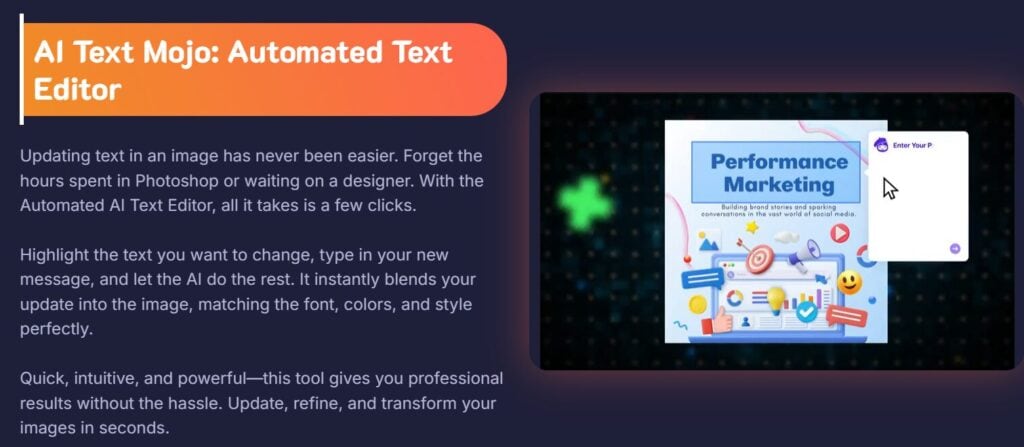
Use Cases:
- Logos: Flawless text integration in any style.
- Apparel: T-shirt designs with readable quotes.
- Social Media: Posts with crisp headlines.
Walkthrough:
- Select the “Perfect Text” preset.
- Input your text (e.g., your brand name).
- Describe the style: “Modern tech logo, blue gradient, minimalist.”
- Generate!
My Test: I replaced “Artily” with “Smart Web Preneur” in a preset tech logo template. Result? A sleek, professional logo with razor-sharp text – no editing needed.
Why It Matters: For merch creators or small businesses, this feature alone justifies Artily. No more outsourcing simple logos!
🧑 Feature 3: 3D Consistent Characters – Your Brand’s Mascot, Perfected
Creating a reusable character used to mean hiring illustrators or mastering 3D software. Artily’s “3D Consistent Characters” lets you design a hero once, then drop them into infinite scenarios without style drift.

Perfect For:
- Children’s books
- Explainer videos
- Brand mascots (e.g., a friendly robot for a SaaS company)
Workflow:
- Describe Your Character: *”A 16-year-old adventurer with a sword and shield”* or “A playful girl in a sunflower dress.”
- Pick Your Favorite: Artily generates multiple options. Choose one.
- Scene-Switch: Enter a new prompt like “Wearing sci-fi gear in a cyberpunk city at dusk.”
Magic Moment: I created a “little girl in a green dress,” then placed her in a “cozy living room reading.” Her face, hair, and style remained consistent – only the scene changed. This is revolutionary for serialized content.
Tip: Use this for social media storytelling. Imagine your mascot celebrating holidays, product launches, or company milestones!
📦 Feature 4: Mockup Creator – Instant Real-World Visualization
Stop imagining how your logo looks on a t-shirt or billboard. Artily’s Mockup Creator drops your designs into photorealistic scenes in seconds.

How To Use It:
- Upload your logo/design (or pick an Artily-made one).
- Describe the logo: “Sleek modern logo for a digital marketing agency.”
- Set the scene: “Black t-shirt on a model in a garden” or “Coffee mug on a wooden desk.”
- Generate!
Game-Changer Insight:
Unlike template-based mockup tools, Artily uses AI to contextualize your design. It doesn’t just overlay a PNG – it adjusts lighting, textures, and perspectives so your logo looks naturally embedded.
Client Win: I visualized a client’s logo on an “outdoor billboard in a rainy city.” The result? A stunning, pitch-ready image that won them a franchise deal.
📸 Feature 5: AI Product Images – Bye-Bye Photo Shoots!

E-commerce entrepreneurs, rejoice! This feature places your product into professional photoshoot-worthy scenes – no camera required.
Step-by-Step:
- Upload Your Product: Isolate it on a transparent background (PNG).
- Set the Scene: “This water bottle on a gym bench, neon lighting” or “This handbag on a Paris café table.”
- Choose orientation (square, portrait, landscape).
- Generate!
Real Test: I uploaded a knight chess piece PNG. Prompt: “This knight figurine on a marble chessboard in a moody library.” Artily delivered a cinematic shot worthy of a luxury brand.
E-Commerce Edge:
- Generate 100+ backgrounds for a single product.
- A/B test scenes for conversion optimization.
- Slash photoshoot costs by 90%.
Why Artily 4.0 Beats Traditional Tools
| Factor | Traditional Design | Artily 4.0 |
|---|---|---|
| Cost | $500+/month (Adobe) | One-time payment |
| Learning Curve | Months | Minutes |
| Character Consistency | Manual redrawing | AI-powered uniformity |
| Photoshoots | $1,000+/session | $0 |
| Output Speed | Hours/days | Seconds |
Ready to Transform Your Creative Process?
Artily 4.0 isn’t just another AI tool – it’s a creative partner eliminating barriers between imagination and execution. From generating share-worthy illustrations to crafting viral-worthy product photos, these five features have reshaped how my team operates:
- AI Illustrator: For storytelling visuals.
- Perfect Text & Hands: For brand assets.
- 3D Characters: For serialized content.
- Mockup Creator: For client pitches.
- Product Images: For e-commerce agility.
🌟 Try Artily 4.0 Risk-Free: They offer a 30-day money-back guarantee. Use my exclusive link to access lifetime features.
“Artily cut our design costs by 70% and boosted content output 3x. It’s the silent MVP of our startup.” – Sarah K., E-commerce Founder
Over to You: Which feature excites you most? Have you tried AI design tools before? Share your thoughts in the comments!
P.S. If you’re serious about scaling content, grab Artily now – lifetime deals rarely last forever.
Related Post: